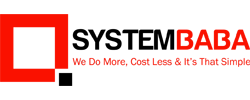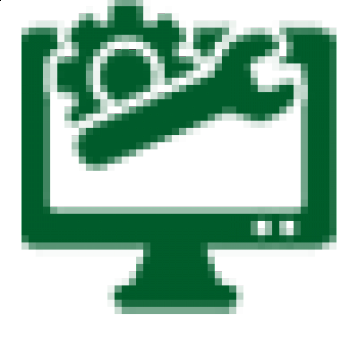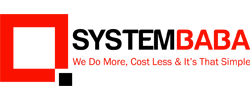Windows 11 Defender vs. 3rd Party? Unmasking the Truth, Explained

Windows 11 Defender vs. 3rd Party? Unmasking the Truth, Explained
www.systembaba.com - Apr 02, 2024
Do You Really Need Antivirus Software for Your Windows 11 Machine, Defender vs. 3rd Party Explained...
Upgrading to Windows 11 and wondering if you need separate antivirus software? Fear not, digital warriors! While Windows 11 boasts a built-in Microsoft Defender that acts as your real-time shield against malware, phishing attacks, and other cyber threats, independent tests show there's always room for improvement.
High-risk riders who navigate the murky depths of the internet, frequently download files, or manage sensitive data might benefit from the extra muscle offered by third-party antivirus solutions. These can be your ultimate security Swiss Army Knife, providing additional features like firewalls, parental controls, and advanced threat detection.
The choice is yours, captain! Regardless of whether you stick with Defender or recruit a third-party champion, here are some essential cyber hygiene tips to keep your Windows 11 fortress secure:
- Web Wary: Steer clear of suspicious links and websites like they are digital landmines.
- Software Sleuth: Only download programs from trusted sources and keep your software up-to-date for maximum defence.
- Click Cautious: Do not fall victim to phishing scams. If an offer appears too good to be true, it probably is.
- Password Powerhouse: Craft strong, unique passwords for all your online accounts.
Remember, staying vigilant and practicing safe browsing habits are your best weapons in the fight against cybercrime!
- Conquer the Digital Frontier: Essential Security Tips for Windows 11 Laptops
In today's online landscape, where malware lurks and phishing scams run rampant, keeping your Windows 11 laptop safe is paramount. But with the built-in Microsoft Defender, do you truly need an extra layer of protection from third-party antivirus software? The answer, like a well-crafted digital shield, depends on your individual needs.
- Windows 11's Built-in Defender: Your First Line of Defence
Out of the box, Windows 11 boasts Microsoft Defender, a free antivirus solution that acts as your digital knight, offering real-time protection against malware, viruses, and those pesky phishing attempts. Independent tests have shown Defender to be a valiant defender, making it a strong foundation for your online security.
Should You Recruit Third-Party Antivirus Backup?
Here is when you might consider enlisting the help of a third-party antivirus for you
• The Fearless Downloader: Do you navigate the web like a fearless explorer, venturing into uncharted download territories? Extra security might be your loyal companion.
• The Feature Fortress: Some third-party antiviruses offer a comprehensive security suite, including firewalls, password managers, and parental controls, acting as your all-in-one security fortress.
• Brand Loyalty: If you have a trusted security company whose software you swear by, then, keep them on your team!
Thinking of Disabling Defender? Hold Your Horses!
While third-party options can be tempting, consider these factors before switching allegiances:
• Performance Pitstop: Some antivirus software can be resource-intensive, potentially slowing down your system. Defender is lightweight and designed to work seamlessly with Windows 11.
• Compatibility Chaos: Installing another antivirus can disable Defender, leading to security gaps and potential confusion.
Stay Secure, No Matter Your Choice
Here are some essential cybersecurity tactics to keep your Windows 11 laptop safe, regardless of whether you choose a third-party antivirus:
• Web Warrior: Approach suspicious links and websites with caution, treating them like venomous online vipers.
• Software Sleuth: Only download programs from reputable sources, and always keep your software up-to-date.
• Think Before You Click: Do not be a victim of phishing scams. If an offer seems too good to be true, it probably is.
• Password Powerhouse: Create strong, unique passwords for all your accounts.
The Verdict: Lone Wolf or Security Squad?
Windows 11's built-in Defender provides robust protection for most users. If your online adventures take you down perilous paths, a third-party antivirus might be a wise investment. Ultimately, the decision is yours. Just remember to stay vigilant and navigate the web with caution!
Comment
Latest Laptop

Dell Vostro 3510

HP Pavilion Plus 14 (2023)

HP 15-FD0012TU

Asus Zenbook 14 Flip OLED UP3404

Asus Vivobook 16 (2023)